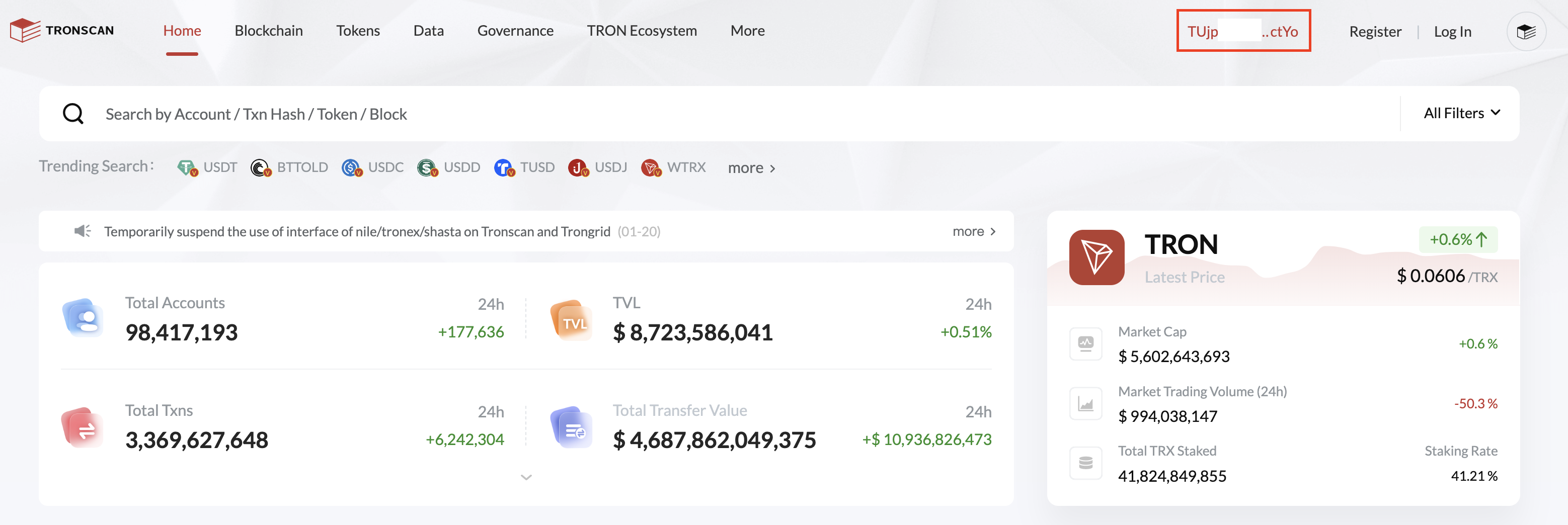Step 1: Download TronLink Chrome extension and create an account.
Step 2: Open TRONSCAN and click Connect Wallet in the upper right corner.
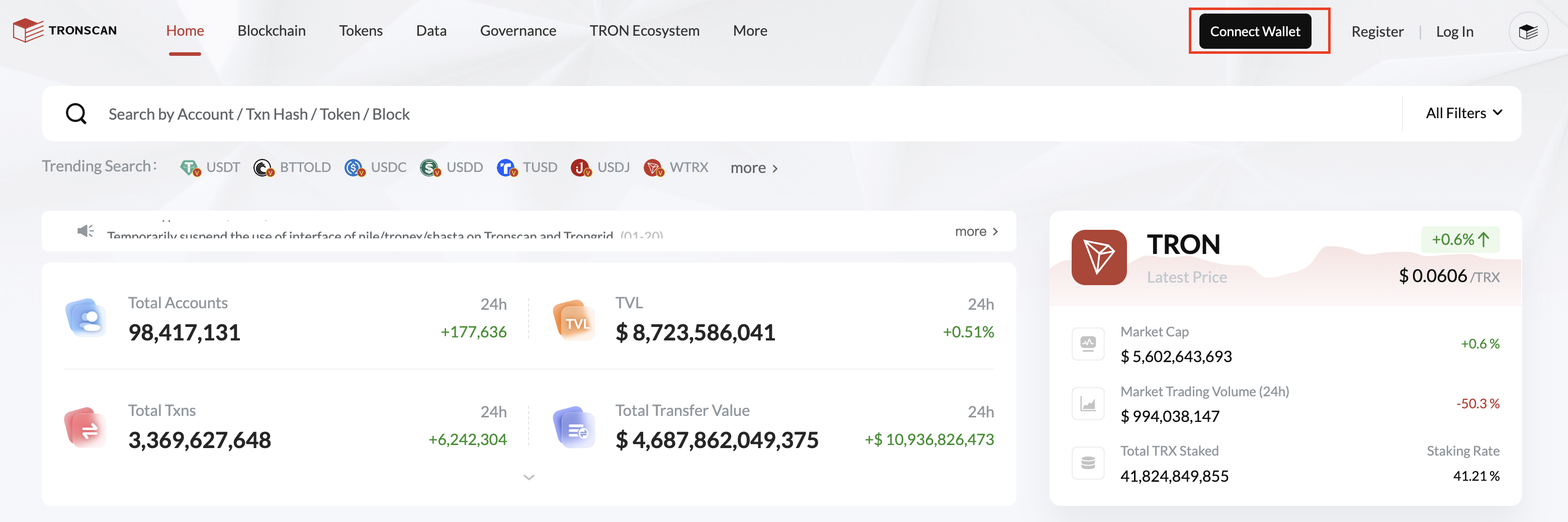
Step 3: Select TronLink to connect in the pop-up.
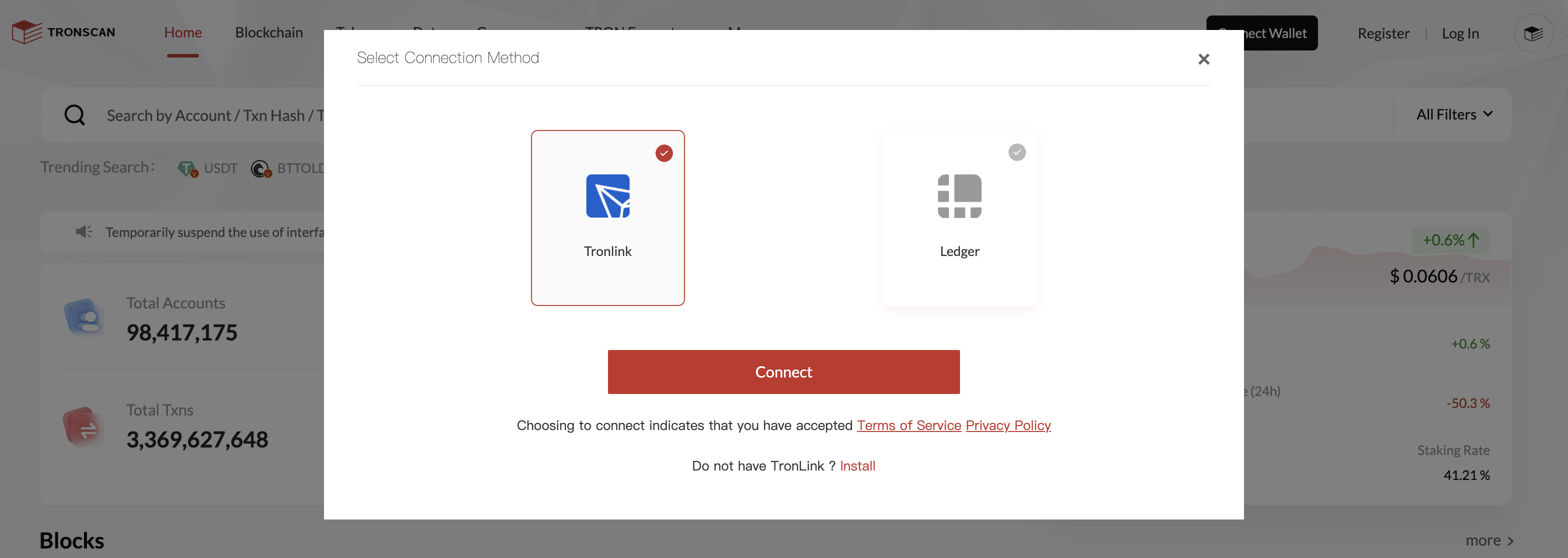
Step 4: After successfully signed in, the wallet address will show up in the upper right corner.