-
Q: Do I need to delete other addresses when replacing genesis.block.witnesses under config.conf with the address string given upon registration on https://tronscan.org/? A: There is no need to delete. However, those addresses will be part of your network too, and useless if you don’ t have their private key. Att: Zion, Sun and Blackhole Accounts can not be deleted from genesis block config file, however you can change their addresses.
-
Q: After replacing the seed.node.ip.list with the IP-address of my own public network and entering the command "java -jar java-tron.jar", how can I test if the deployment has been successful? Are there any testing interfaces or commands such as the "redis" command (which sends a ping to a server and gets a png back from the server) for a successful deployment? A: There is no default interface with java-tron. There are several ways to check if you have a successful deployment, as once your server is running you can send gRPC commands. First thing you will need to check is if the gRPC port is open:
netstat -tulnp| grep 50051If the port is open, you can test your node using tronscan.org. Make sure your port and IP is open on internet. If you are using a private IP only, you will need to use other gRPC software
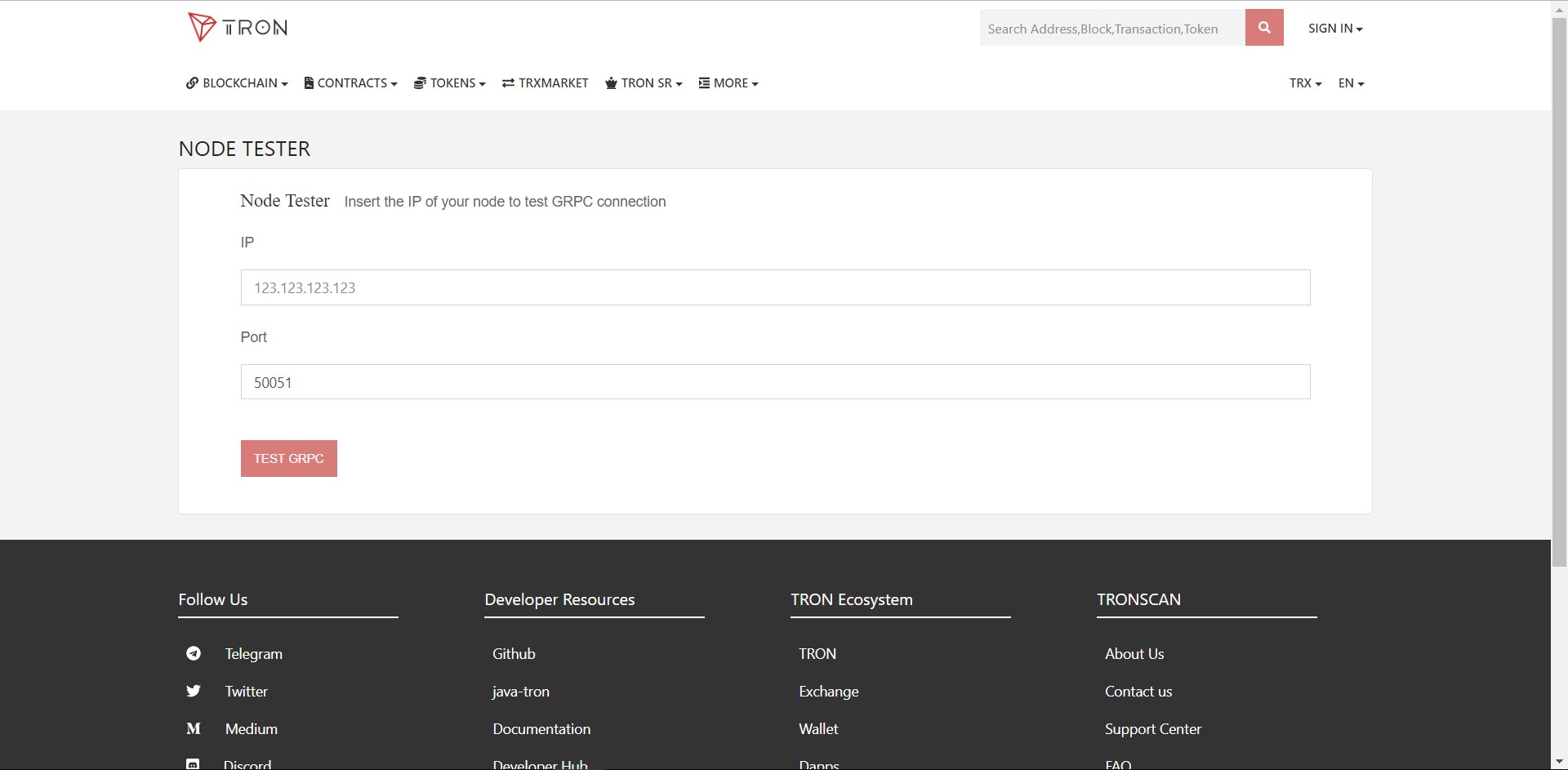
You can also check if your node is running using the following terminal command:
tail -f logs/tron.log |grep "MyheadBlockNumber"